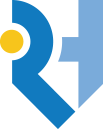Get Healthy with a New Mobile App

.
QR CODE
Steps to join your School Team ( For a PARENT/ CARER)
- Download the App “Street Tag” from Play Store/ App Store.
- Click on Sign up.
- Fill in your details.
- Password should be at least 8 characters with 1 special character, 1 upper case, and 1 number.
- Click YES for Team QR Code.
- Scan the school QR Code.
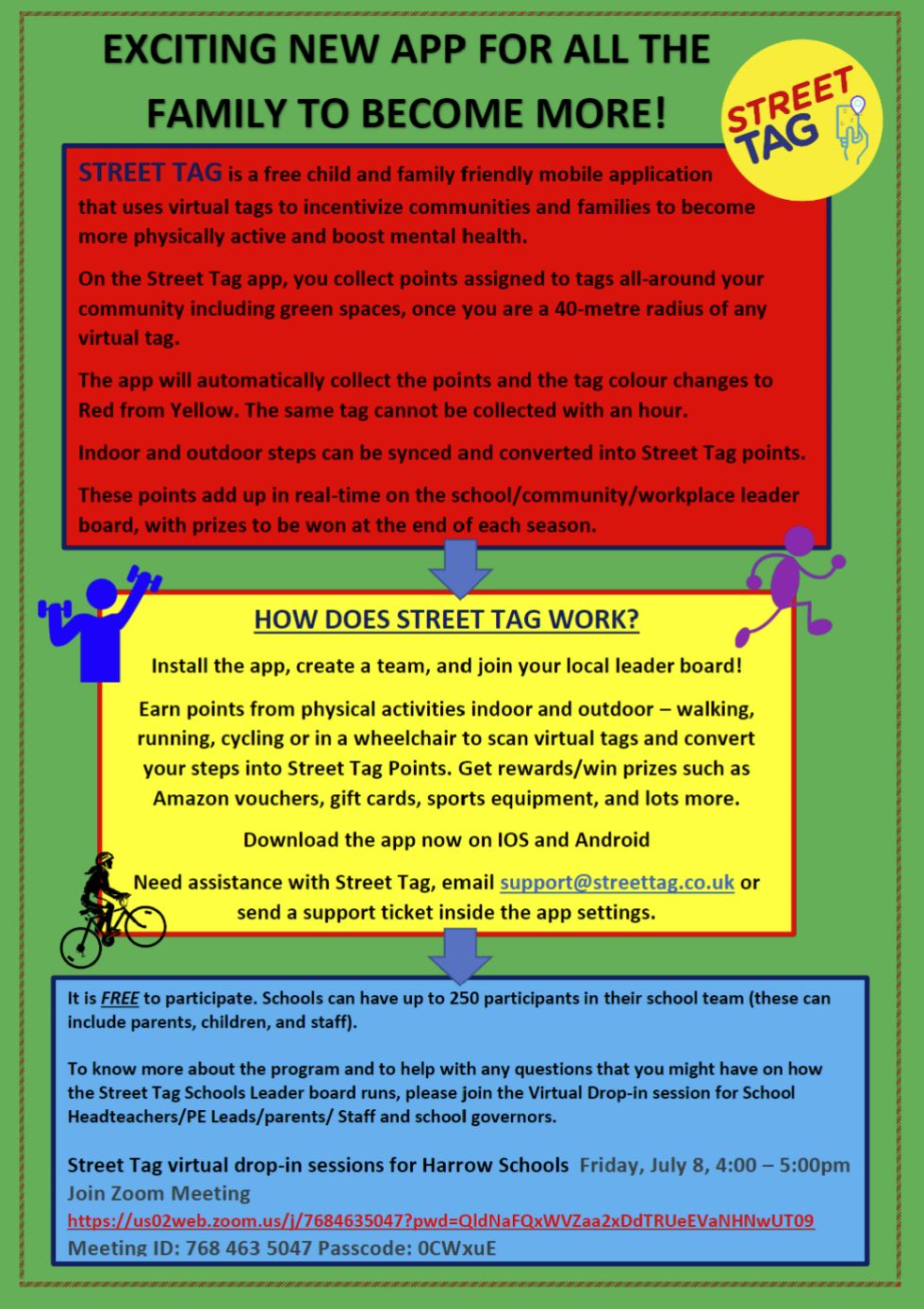
- Click Sign Up
- Verify either by email or phone number.
- Fill in the questionnaire.
- You are ready to go.
Tips for Parents/Guardians to add a child as a player in their team.
- Create an Email ID for your child.
- A parent can add a max of 2 children as players C1 and C2.
- Click on the 'add a child' icon in the settings of the app.
- Fill in all the details to add a player.
- Go to the app Settings > click Profile.
- Select your C1 and C2 option and click add to complete activation.
- Once a child is added as a player. You will see the C1/ C2 option appear on the main map home screen.
- While tagging with your children, please click/tap on C1/C2 to collect a tag for them.
Steps to create the tags if there aren’t any tags.
- Please stand at the location where you want to create new tags.
- From the app’s map home screen, click on the ‘create tags’ button at the top of the screen.
- Click the “I’m awesome, give me tags” button.
- The app will create new tags for you if there aren’t enough or existing tags around.